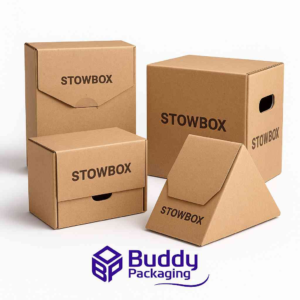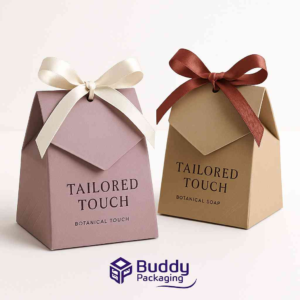Introduction
A custom box design template is the foundation of exceptional packaging. It’s more than just a layout for printing; it’s a creative blueprint that combines function, structure, and aesthetics to define how your product looks and feels. In today’s competitive retail and e-commerce markets, your packaging often delivers the first impression — long before a customer even touches your product. That’s why understanding how to craft or customise a box design template can set your brand apart from the crowd.
Understanding What a Custom Box Design Template Is
A custom box design template is a structural guide that defines the size, folds, cut lines, and printable areas of a box. It provides the framework for designers to add brand elements such as logos, colours, and graphics while ensuring the final printed product folds and assembles correctly. These templates are usually created in vector-based design software like Adobe Illustrator, allowing for precision and scalability.
When you work with a custom box design template, you’re essentially personalising the blueprint of your packaging. You can tailor every detail — from dimensions and die-lines to artwork placement and print finishes. This flexibility helps ensure the packaging isn’t just visually appealing but also fits your product perfectly.
Why Custom Box Design Matters
Packaging is no longer just a container; it’s a marketing tool. A thoughtfully designed box enhances brand recognition, communicates value, and influences purchasing decisions. Research shows that over 70% of consumers say packaging design affects their buying choices. That means your box design template plays a critical role in how your brand is perceived.
From luxury cosmetics to small e-commerce parcels, every business benefits from using professional, branded packaging. It not only keeps products safe but also builds emotional connections with customers. When someone unboxes a beautifully crafted package, it reflects the brand’s attention to quality and detail — encouraging repeat purchases and word-of-mouth marketing.
Key Components of a Custom Box Design Template
A great custom box design template balances creativity and functionality. Here are the main elements every template should include:
Die Lines
Die lines define where the box will be cut and folded. They’re the technical backbone of your design, ensuring the artwork aligns perfectly during printing and assembly.
Bleed Area
This is the margin beyond the cutting line that ensures colours or graphics extend seamlessly to the box edges. Without proper bleed, packaging can have uneven borders or white gaps.
Safe Zone
This inner margin ensures important text and logos don’t get cut off during the trimming process. It’s crucial for maintaining visual balance and legibility.
Artwork Layout
The artwork layout includes your brand colours, images, typography, and logo placement. It’s the creative layer that brings your packaging to life.
Folding Guides
These indicate where the box should be folded or creased, helping maintain the intended structure and usability once assembled.
How to Create a Custom Box Design Template
Designing your own template requires both technical knowledge and design intuition. Here’s how to approach it step by step.
Define the Box Type
Start by identifying the box style that fits your product. Common types include tuck-end boxes, mailer boxes, rigid boxes, and sleeve boxes. Each has its own structure and assembly method.
Take Accurate Measurements
Measure the dimensions of your product precisely — length, width, and height. Add a small allowance to ensure the product fits snugly without damage.
Create the Die-Line
Using design software, draw the die-line based on your measurements. Include panels for all sides, flaps, and folds. Mark cut lines with solid edges and fold lines with dashed lines.
Add Design Elements
Import your brand logo, colour palette, and design elements. Align them according to the die-line structure, keeping all visuals within the safe zone.
Check Alignment and Print Preview
Before sending the file to print, use a 3D mock-up or digital preview to ensure everything aligns perfectly when folded.
If you’re new to design, you can collaborate with packaging experts or download editable templates from professional packaging sites like Custom Boxes for inspiration and ready-to-use layouts.
Design Principles for Effective Custom Box Templates
To create packaging that stands out, consider applying these key design principles.
Keep Branding Consistent
Your packaging should reflect your brand’s identity — from colour schemes to typography. Consistency builds trust and makes your products instantly recognisable.
Prioritise Readability
Ensure product names, descriptions, and instructions are legible. Avoid overly decorative fonts and ensure high contrast between text and background.
Balance Simplicity and Creativity
Minimalist designs often feel more modern and luxurious, while bold colours and patterns can convey energy and excitement. Match your style to your brand personality.
Choose the Right Material
Paperboard, corrugated cardboard, and rigid board each serve different purposes. The material choice affects not only the look but also the strength and sustainability of the packaging.
Use High-Quality Printing
High-resolution printing and special finishes like embossing, foil stamping, or UV coating can elevate the perceived value of your product.
For more design inspiration and professional box design tips, visit Creative Bloq — a leading resource for creative professionals.
Sustainable Custom Box Design Templates
Sustainability is no longer optional. Customers increasingly prefer eco-friendly packaging that reflects environmental awareness. When designing your custom box template, opt for recyclable materials, soy-based inks, and minimal waste layouts. Flat-pack designs and lightweight materials can reduce carbon emissions during shipping.
By adopting green practices, brands not only reduce their environmental footprint but also attract eco-conscious consumers. It’s a win-win that strengthens your brand’s reputation and loyalty.
How a Custom Box Design Template Boosts Your Brand
A well-designed box is a silent ambassador for your brand. Here’s how it contributes to overall success.
Enhances Brand Identity
Every colour, font, and graphic communicates your brand story. A cohesive design makes your product memorable and encourages repeat recognition.
Improves Customer Experience
The unboxing moment is now a marketing opportunity. Beautiful, well-structured packaging makes the experience shareable — especially on social media.
Provides Protection and Functionality
A precise design template ensures the product is secure, minimising damage during transit and reducing returns.
Supports Marketing Campaigns
Limited-edition designs or seasonal packaging can boost sales and engagement, giving your brand a fresh appeal.
Builds Trust and Professionalism
High-quality packaging gives customers confidence in the product’s quality. It shows your brand cares about details and presentation.
Common Mistakes to Avoid in Custom Box Design
Even the most creative concepts can fail if technical or visual errors are overlooked.
Poor Alignment
Misaligned graphics or logos can ruin the aesthetic and appear unprofessional. Always test a digital or physical sample before mass printing.
Overcomplicated Designs
Too many colours, fonts, or graphics can overwhelm customers. Aim for clarity and focus on one central visual message.
Ignoring Print Specifications
Always follow printer guidelines for bleed, safe zones, and colour modes (CMYK). Overlooking these details can lead to costly reprints.
Forgetting Functionality
Don’t let design overshadow usability. The box must open easily, hold its shape, and protect the product.
Neglecting Branding Elements
Your logo and brand colours should stand out. Generic packaging may save time, but it weakens brand recall.
Future Trends in Custom Box Design Templates
The packaging industry continues to evolve, and brands must stay ahead of trends to remain relevant. Some upcoming trends include:
- Smart Packaging: Incorporating QR codes or NFC chips for digital engagement.
- Personalisation: Using variable printing to create one-of-a-kind box designs for each customer.
- Sustainability: Growing demand for biodegradable and reusable packaging.
- Minimalism: Clean, clutter-free designs that focus on brand clarity and elegance.
By embracing these innovations, businesses can create memorable packaging that enhances customer satisfaction and brand loyalty.
FAQs
What software is best for creating custom box design templates?
Adobe Illustrator, ArtiosCAD, and CorelDRAW are popular tools for designing professional templates due to their precision and vector capabilities.
Can I use free templates for my packaging design?
Yes, but ensure they match your product’s dimensions. Customising them with your brand elements is key to standing out.
How do I ensure my box prints correctly?
Always include bleed areas, follow CMYK colour mode, and request a printed proof from your supplier before final production.
What’s the difference between a dieline and a template?
A dieline is the structural outline of the box, while a template includes both the dieline and the artwork design.
Are eco-friendly box templates more expensive?
Not necessarily. Many sustainable materials are competitively priced, and the long-term brand value often outweighs the cost difference.
A custom box design template is the bridge between your product and your customer’s perception. It blends creativity with structure, ensuring your packaging is not only beautiful but also practical and on-brand. Whether you’re a small business or an established retailer, investing in a professionally designed template can transform your packaging from ordinary to unforgettable.
If you’re ready to create packaging that defines your brand and delights your customers, explore high-quality solutions at Custom Boxes. Discover endless possibilities for shape, style, and finish — and let your packaging tell your story before the box is even opened.