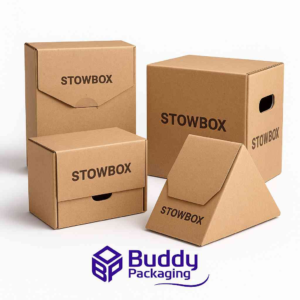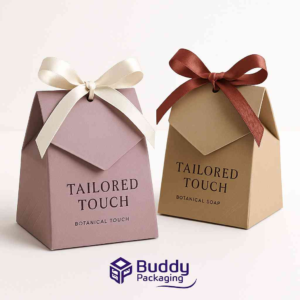Sticker Design Maker: The Complete Guide to Creative Stickers
Stickers are more than just fun accessories. Today, they are powerful tools for branding, marketing, and personal expression. Whether you are a small business owner, a designer, or a creative hobbyist, using a sticker design maker can simplify the process of creating eye-catching designs that stand out. In this guide, we will explore everything you need to know about choosing, using, and mastering sticker design makers.
Why Use a Sticker Design Maker
A sticker design maker allows you to create custom stickers without needing advanced design skills. These tools offer pre-built templates, drag-and-drop interfaces, and easy customization options. Instead of hiring a designer, you can quickly create professional-looking stickers at a fraction of the cost.
Benefits of Sticker Design Makers
- Save time with ready-to-use templates
- Easy customization for personal and business needs
- Affordable compared to traditional design services
- Access to digital and printable sticker options
How Sticker Design Makers Work
Sticker design makers are usually available as online tools or downloadable software. They provide a simple interface where you can choose shapes, add text, upload images, and customize colors. Once you finish designing, you can download the file for printing or order physical prints directly.
Step-by-Step Process
- Choose your preferred sticker shape and size.
- Select a template or start from scratch.
- Customize text, fonts, and images.
- Adjust background, borders, and colors.
- Preview your design and save it.
- Export your file or print directly through the platform.
Types of Stickers You Can Create
Different purposes require different styles of stickers. A sticker design maker can help you create designs tailored for marketing, branding, or personal projects.
Business Stickers
Brands use stickers for packaging, promotions, and giveaways. Adding your logo to packaging through Custom Stickers builds recognition and customer loyalty.
Event Stickers
Stickers are popular for weddings, birthdays, and corporate events. They make excellent souvenirs and decorative elements.
Personal Stickers
For planners, scrapbooks, or digital use, personal stickers add a creative touch to everyday life.
Features to Look for in a Sticker Design Maker
Choosing the right sticker maker depends on your needs. Look for features that support creativity, ease of use, and flexibility.
Template Library
A wide variety of templates saves time and provides sticker design inspiration when you are not sure where to start.
Customization Options
The ability to change fonts, upload images, and edit colors ensures your stickers match your brand or personality.
Printing Options
Some sticker makers allow you to order printed versions. This is convenient if you prefer high-quality prints delivered to your location.
File Export Quality
Ensure the platform offers high-resolution exports in formats like PNG, SVG, or PDF.
Best Sticker Design Maker Tools
There are several tools available, ranging from beginner-friendly to advanced. Canva, Adobe Express, and Sticker Mule’s online maker are among the most popular. Each offers intuitive features that help bring your vision to life.
How to Make Your Stickers Stand Out
Designing stickers is about more than just graphics. To stand out, focus on creativity, branding consistency, and audience appeal.
Use Bold Colors and Clear Fonts
Colors and fonts should be easy to read and visually appealing.
Keep It Simple
Too many elements can clutter your design. A simple, memorable design is often more effective.
Match Your Brand Identity
Your stickers should reflect your brand voice and personality. For businesses, consistency in design across all products is essential.
Where to Use Stickers Effectively
Stickers have countless applications. Businesses use them on packaging, promotional items, and marketing campaigns. Individuals use them in planners, scrapbooks, and laptops. For businesses, adding Buddy Packaging Location to your branding strategy helps customers find you easily while also showcasing your creativity.
Common Mistakes to Avoid in Sticker Design
Even with the best tools, mistakes can happen. Avoiding them ensures your stickers look professional.
Overcrowding the Design
Too much text or graphics makes stickers hard to read.
Using Low-Quality Images
Blurry or pixelated images reduce the professional look of your design.
Ignoring Print Requirements
Always design with the correct size, bleed area, and resolution for printing.
FAQ About Sticker Design Maker
What is the best free sticker design maker?
Tools like Canva and Adobe Express are popular free options that offer templates and customization features.
Can I create stickers without design skills?
Yes, most sticker makers are beginner-friendly and use drag-and-drop functions.
What file formats are best for sticker printing?
High-resolution PNG, PDF, or SVG files work best for professional printing.
Can I sell stickers I create with a sticker design maker?
Yes, you can design stickers for commercial use as long as you use original or royalty-free elements.
Are online sticker makers better than software?
Online tools are easier for beginners, while software offers more advanced design features.
Using a sticker design maker is one of the fastest and most effective ways to bring creative ideas to life. From branding with Custom Stickers to exploring new ideas through sticker design inspiration, the right tool empowers you to create designs that leave a lasting impression. Whether you are a business owner or a creative individual, stickers can boost your visibility and add a personal touch to your projects.
If you are ready to create your own stickers, explore a sticker design maker today and start designing stickers that truly stand out.